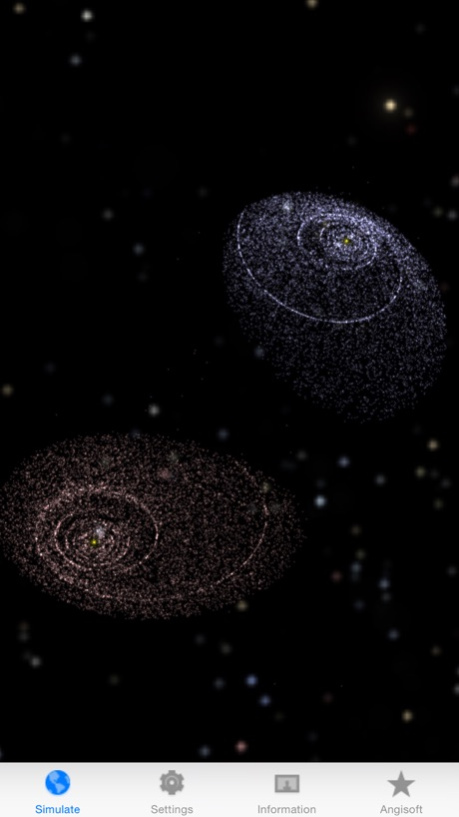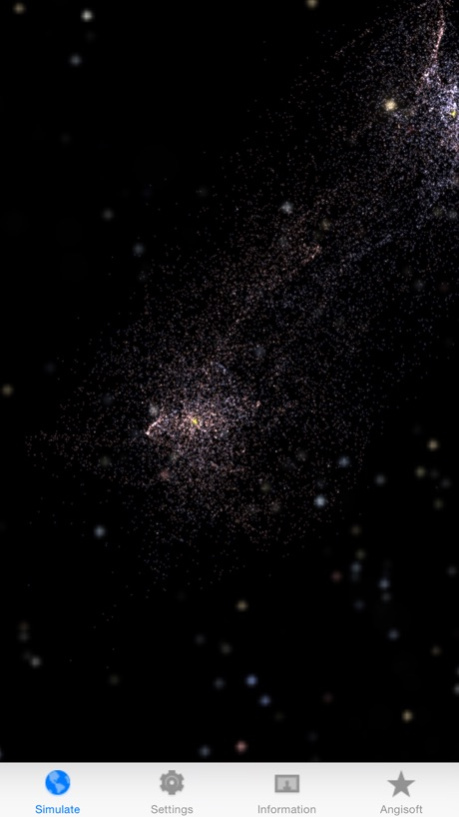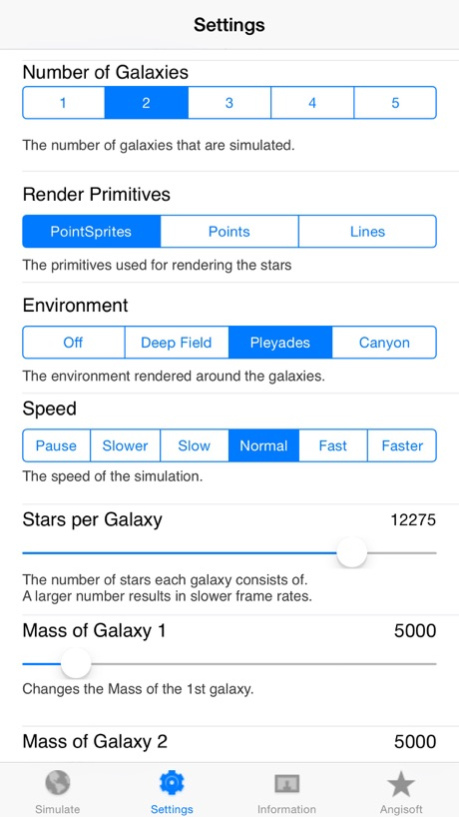Galaxy Collider 1.60
Paid Version
Publisher Description
Galaxy Physics in your pocket!
Galaxy Collider simulates the universe in your pocket. So brace yourself for the collision of the Milky Way with the Andromeda Galaxy!
Galaxy Collider simulates the physics of interacting galaxies by computing the gravitational forces between the stars and the heavy galaxy centers.
Galaxy collider features a high performance particle engine that can interactively visualize spectacular galaxy interactions. It uses OpenGL point sprites for rendering thousands of high-quality stars at high frame rates.
The parameters of the simulation, such as the number of galaxies and stars, masses, etc. can be changed interactively to explore the infinite number of possible interactions between the galaxies.
Galaxy collider uses the build-in accelerometer of IPhone or IPod touch to change viewpoints add real external forces to the simulation.
For further information about interacting galaxies check out the Wikipedia article at http://en.wikipedia.org/wiki/Interacting_galaxy)
Mar 19, 2018
Version 1.60
This app has been updated by Apple to display the Apple Watch app icon.
- Added iPhone X support.
- Increased default and maximum number of stars per galaxy.
About Galaxy Collider
Galaxy Collider is a paid app for iOS published in the Recreation list of apps, part of Home & Hobby.
The company that develops Galaxy Collider is Angisoft. The latest version released by its developer is 1.60. This app was rated by 1 users of our site and has an average rating of 5.0.
To install Galaxy Collider on your iOS device, just click the green Continue To App button above to start the installation process. The app is listed on our website since 2018-03-19 and was downloaded 116 times. We have already checked if the download link is safe, however for your own protection we recommend that you scan the downloaded app with your antivirus. Your antivirus may detect the Galaxy Collider as malware if the download link is broken.
How to install Galaxy Collider on your iOS device:
- Click on the Continue To App button on our website. This will redirect you to the App Store.
- Once the Galaxy Collider is shown in the iTunes listing of your iOS device, you can start its download and installation. Tap on the GET button to the right of the app to start downloading it.
- If you are not logged-in the iOS appstore app, you'll be prompted for your your Apple ID and/or password.
- After Galaxy Collider is downloaded, you'll see an INSTALL button to the right. Tap on it to start the actual installation of the iOS app.
- Once installation is finished you can tap on the OPEN button to start it. Its icon will also be added to your device home screen.